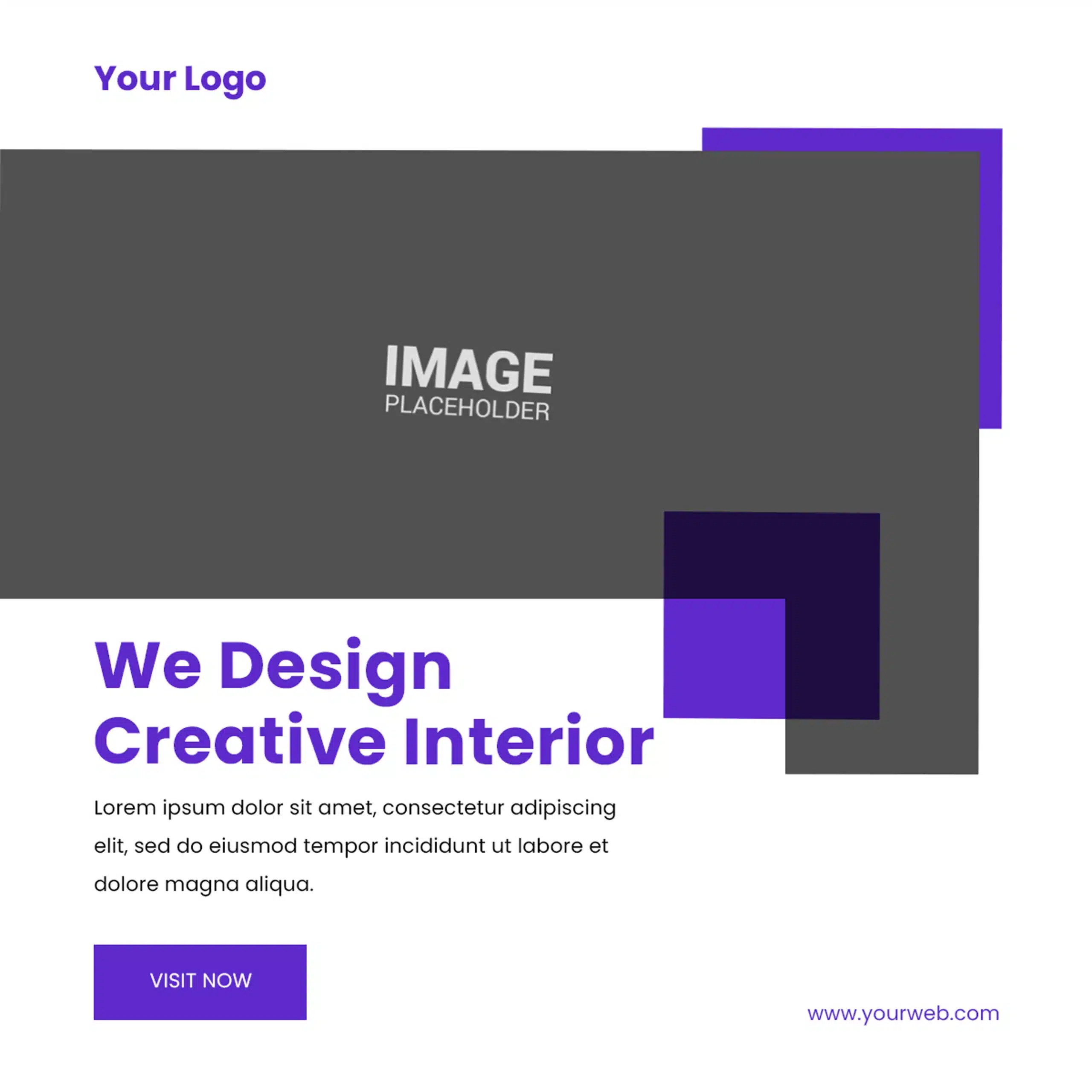What is a Landing Page?
A landing page is a standalone web page designed specifically for a marketing or advertising campaign. That’s where a visitor “lands” after clicking on a link from an email, ad, social media post, or search-engine result. Landing pages have a single focused action, whether it be signing up, purchasing a product, or downloadable resource.
Create Landing Page On Squarespace
Creating a landing page on Squarespace is something simple yet simultaneously ripped right from the pages of powerful design applications. To create a landing page with Squarespace, you can choose a template that best matches the intention behind having the page (lead generation, event promotion, product sale).
Make landing page in squarespace includes writing and iterating on copy, figuring out where to put buttons, and tuning images to match the tone of the brand. Once your page is live, Squarespace’s built-in analytics make it easy to monitor the page’s performance and incorporate data-backed improvements.
Even if you are a web design novice, the streamlined interface means that you will create landing page on Squarespace that can help bring the right kind of results to your business or project.
Types of Landing Pages
Lead Generation Landing Page
A lead generation landing page is meant to obtain visitor details like email address, name, or phone number. This type of page usually contains a form that people fill out in order to receive something useful of value, such as an eBook, webinar, or free trial. Marketing with the purpose of capturing leads for future use. By making these pages simple, with as few distractions as possible, the visitor’s attention is firmly on filling in the form.
Click-Through Landing Page
Click-through landing pages serve as an intermediate page between an ad or email and the final purchase/sign-up page. Instead of simply gathering information, they describe a product or service in detail, bringing visitors along to a checkout or subscription page. They have an enticing CTA button that encourages users to take action.
Sales Page
The purpose of a sales page is to make visitors purchase immediately. It typically contains long-form content, good copywriting, testimonials, and detailed information about the product or service. The length of your sales pages may differ, but their primary purpose is to overcome objections, establish trust, and convert. These are often used for expensive items or complex products that require additional explanation.
Squeeze Page
The only purpose of a squeeze page is to capture email addresses, so it is a very minimalistic landing page. Usually, it has only a headline, a short description, and one field form. An example of an effective squeeze page is a message that leverages a sense of urgency or exclusivity to get visitors to submit their emails for an instant reward (e.g., your newsletter or a free resource).
Thank You Page
A thank-you page will load after a visitor has completed an action, like submitting a form or making a purchase. While their main purpose is to affirm the action taken, they also offer a chance to upsell, promote social sharing, or direct visitors to relevant content. Thank-you pages help retain users as well as strengthen their relationship with the brand.
Event Registration Page
Event registration pages are meant to collect signups for webinars, conferences, or live events. They contain crucial event information like date, time, and location, as well as a straightforward form to register. Many of these pages use countdown timers or slots to add urgency and push for signups as fast as possible.
Product Launch Page
A product launch page creates the buzz and anticipation around a new product or service. Teaser videos, product descriptions, and the opportunity to join a waitlist or pre-order are common on such pages. It aims to create hype and capture leads that are interested in the launch; businesses can then assess the demand before the final product hits the market.
7 Simple Steps How To Create a Landing Page On Squarespace
Choose a Template
Log into your Squarespace account and click on “Create a Site.” Go through Squarespace’s template library and pick a design that matches the goal of your landing page (either minimal, gutsy, or visual heavy). Look for templates designed for portfolios, events, or marketing because they usually feature clean layouts that cause a great landing page.
Create a New Page
In the left panel of your Squarespace dashboard, click on “Pages.”. To also ensure complete customization, add a new page by clicking “+”, use “Blank Page”. Your page name should match your campaign (e.g., “Webinar Sign-up” or “Limited Offer”).
Customize the Layout
To begin working on the page, click “Edit.” Add or rearrange sections using Squarespace’s drag-and-drop editor. Include a header or splash with a powerful image and eye-catching headline. Layout blocks such as the Text, Image, Video, and Button can create great content.
Add a Call to Action (CTA)
Add a button block and style with colors that are highly contrasting. Clearly label the button (e.g., “Get Started,” “Download Now,” or “Sign Up”). Place the CTA (call to action) above the fold (in plain sight without scrolling).
Embed a Form for Lead Capture
Add a form block to capture some visitor info. Use form fields to extract relevant information (email, name, phone number). Integrate the form with Google Drive, Mailchimp, or Squarespace’s email list for data collection.
Optimize for Mobile
Squarespace automatically lays out pages for mobile screens, but confirm by toggling the editor to mobile preview mode. Responsive design adjusts the size of text, images, and buttons so they look great and are easy to interact with on mobile devices.
Publish and Track Performance
When you like the design, click “Done” and “Save.” Go to “Settings > SEO” for adding the meta titles, descriptions, and useful keywords. Use Squarespace Analytics or Google Analytics to track traffic, conversions, user behavior, etc.
Why Do I Need a Landing Page?
The landing page is one of the most important parts of your website you need to have in order to drive focused user action, ensuring the high success rate of your marketing efforts. Unlike a homepage that serves as a general overview of your business, a landing page has a specific purpose and is usually to get leads, sell a product, or ask for signups. Landing pages contain minimal distractions and focus visitors on a single primary call to action (CTA), which boosts conversion rates considerably.
A landing page gives you the ability to customize your messaging to fit the unique needs and desires of your target audience. When a visitor clicks on an ad or email link and lands on a page that’s a direct reflection of the offer they were promised, they’re far more likely to carry out the desired action. Having this rapport between ad and landing page creates credibility and bolsters the user experience.
Landing pages are also vital for tracking and improving marketing effectiveness. Because each landing page is linked to a specific campaign, it enables you to analyze the metrics that matter, such as click-through rates, form submissions, and conversions, in detail. This data is incredibly powerful in informing what’s working and what isn’t, giving you the opportunity to improve your strategies and disperse your budget more efficiently. In the long term, this means an increased return on your marketing investment.
In addition, landing pages establish your brand’s authority by delivering targeted content to specific pain points or interests. Whether you are giving away a freebie, hosting a webinar, or marketing a new product, a landing page can help build your credibility while nurturing prospects through the sales funnel. By capturing leads earlier in the process and nurturing those leads with relevant content, you can build relationships that drive long-term growth.
Understanding the Importance of Landing Pages
Landing pages are great tools to capture leads, promote a product, or find one goal. Specializing in easy-to-use design and great functionality, Squarespace is an easy solution to developing expert landing pages without requiring advanced development knowledge. Knowing how to create a landing page in Squarespace helps businesses and entrepreneurs build their online presence and convert visitors into customers.
A Squarespace landing page is not a website; it is a purpose-built place to fulfill a single goal. Be it collecting emails, a product launch, or a webinar promotion, a specialized landing page on Squarespace can lead to quantitative success. Even newbies have web design steps to follow to create standout landing pages.
How to Start Using Squarespace
To begin with, you need to have an active Squarespace account before going through the steps of how to make a landing page on Squarespace. There are many different templates included with Squarespace that make the whole design process easy. Selecting a template that resonates with the intended purpose will help users to speed up the development of their landing page quickly.
After logging in, go to the website dashboard and select the option to create a new page. Choose the blank page or a prepared layout to ease your work. This is the step that sets the stage for creating a landing page in Squarespace. By maintaining a simple and clear focus, visitors get enough information to be interested and are given no choice but to take action.
Squarespace uses the popular drag-and-drop feature that helps in arranging the blocks easily. Easily add customizable content blocks like text, images, and call-to-action buttons. This customization of the layout makes the landing page an extension of the business that doubles as a brand identity.
Structuring the Landing Page
Good landing pages keep it simple and focused. When designing a landing page with Squarespace, you want everything to be as distraction-free as possible to be able to focus on the message. Start by writing a powerful headline that explains the value. There should be a subhead under this headline with a little more info.
Creating a visual hierarchy means that important elements come to the forefront. Adding high-quality images alongside your written content helps a great deal. The white space guides visitors through the page. Evaluate the layout of the content, especially call-to-action buttons. This methodology is essential to creating effective landing pages on Squarespace.
Including testimonials or social proof is a good strategy to build credibility. Squarespace integrates with different review and rating systems that let you embed reviews directly onto the landing page. These elements help build trust and encourage engagement, which adds to the page’s effectiveness.
Customizing Design Elements
Fonts, color schemes, and images can be tweaked to keep things on brand. The design panel in Squarespace makes it easy to change these elements.
Mobile responsiveness is just as crucial. Landing pages are automatically optimized for all screen sizes on Squarespace, ensuring that they work well on all devices. Most preview options will have you see what your landing page would look like on desktop, tablet, and mobile before you publish.
Use simple animations and hover effects to add functionality without filling up the space. A visit to a site with consistent design and subtle variations invites the visitor to interact with the site because it suggests that the site will be functional and professional.
Crafting Compelling Content
A Squarespace landing page should use effective and clear content. If you want to convert, you need to be clear in your communication. Writing compelling copy in accordance with the target audience ensures that the page speaks to them and encourages action.
Use bullet points or shorter paragraphs to get your point across quickly. This blog does not use bullet points but breaks it down into smaller pieces that are easier for the reader to read. Strong calls to action like Get Started, Learn More, and Sign Up Now must be sprinkled throughout the page.
There are content blocks that are strategically placed to lead visitors through a logical pathway. The story needs to highlight pain points and how the solution offered alleviates them. The content helps build trust and captures user interest by portraying sympathetic action and by showing empathy.
Forms and Lead Capture Integration
All Squarespace landing pages have one thing in common: they have lead capture forms. It allows users to collect valuable information from visitors and integrate forms directly on the page itself. Squarespace forms are perfectly easy to customize, so you can collect names, emails, and any information you want.
Align the placement of your forms with the user journey. The act of offering a free download or exclusive access is another way to entice them to fill out your forms. This is something that Squarespace’s form builder takes care of while making sure to be as natural and easy to use.
Integrations with email marketing platforms such as Mailchimp or Constant Contact help you nurture leads even faster. Configure automatic responses to thank users for submissions.
SEO Optimization for Landing Pages
To ensure search visibility, use relevant keywords. These keywords should also be included naturally in meta descriptions, image alt text, and headings.
Adding internal links to other related pages improves both navigation and SEO performance. Squarespace has in-house tools that help you edit meta tags and structure the URL. The optimization ensures a mobile-friendly, responsive landing page that coincides with search engine algorithms.
SEO is also bolstered by a concentration on keyword placement in the first 100 words.
But there is a balance between including the most relevant keywords to the page as per user need and putting so many keywords on the page that it may spoil the user experience. Keeping a natural flow gives the page a continued flow while also helping search visibility.
A/B Testing and Publishing The Landing Page
From there, once you’ve built the landing page on Squarespace, make sure that you check that it’s working on all devices before publishing it. Try A/B testing to find out which version of the page works best. The Squarespace platform includes analytics to provide insight into visitor behavior to help optimize future iterations.
Feedback from Peers or Stakeholders And through the process of iterating based on data-driven insights, the landing page becomes more aligned with what users are seeking. So, publishing a page means the end of it all, but it is actually the beginning of the process that needs to be monitored and updated regularly to ensure success.
Their user-friendly platform enables users to create conversion-focused landing pages. With ongoing work and optimization, businesses can use Squarespace to extend their reach and reach their goals. In Squarespace, the process of building a landing page is a testament to evolution, creativity, and a passion for the digital world.
In one of my previous projects, I created a landing page for a local fitness studio promoting their new online training program. Using Squarespace, I started with a clean, minimal template and customized it to reflect the studio’s branding by incorporating their logo, brand colors, and high-quality images of their trainers in action.
I designed the page to focus on a single call-to-action, signing up for a free trial class by placing a bold button above the fold and removing navigation links to reduce distractions. I also embedded a testimonial slider and a video walkthrough of the program to build trust and engagement. After launch, I monitored the page’s performance through Squarespace’s analytics, allowing me to tweak the copy and CTA placement, which led to a noticeable increase in conversions within the first month.
FAQ
Can Squarespace Create a Landing Page?
Yes, Squarespace makes it easy to create landing pages using its intuitive drag-and-drop builder and pre-designed templates. You can build a standalone page specifically designed for promotions, lead generation, or product launches by adding sections, customizing layouts, and embedding forms or call-to-action buttons. Squarespace’s flexible design tools allow you to craft visually appealing, high-converting landing pages without any coding experience.
What is the Difference Between a Landing Page and a Homepage?
A landing page serves a singular, focused goal—such as capturing leads or driving sales—whereas a homepage acts as the central hub of your website, offering navigation to multiple sections. Landing pages are often tied to specific marketing campaigns and contain minimal distractions, while homepages provide broader information about the business and encourage visitors to explore different areas. In essence, landing pages drive action, while homepages introduce and guide users.
What is the Easiest Way to Create a Landing Page?
The easiest way to create a landing page is by using a website builder like Squarespace, Wix, or Leadpages. These platforms offer pre-made templates, drag-and-drop functionality, and built-in tools to help you design and launch a landing page quickly. By starting with a template and customizing key elements—like images, text, and buttons—you can create a professional landing page within minutes, even without design experience.
How to Make a Home Page on Squarespace?
To create a homepage on Squarespace, log into your dashboard and navigate to the “Pages” section. Click the “+” button to add a new page, select “Blank Page,” and rename it as “Home” or “Welcome.” Customize the layout by adding sections like banners, text, images, and navigation menus. Drag and drop content blocks to design the page to reflect your brand. Once satisfied, set the page as your homepage by selecting it as the “Homepage” under Page Settings.
Can You Host Your Own Website on Squarespace?
No, Squarespace handles all hosting for websites built on its platform. When you create a site on Squarespace, it is automatically hosted on their secure servers, eliminating the need to arrange third-party hosting. This integrated approach simplifies the process and ensures that your site benefits from reliable performance, security, and scalability.